The Benefits of Keeping Inbox Zero and How to Get Started
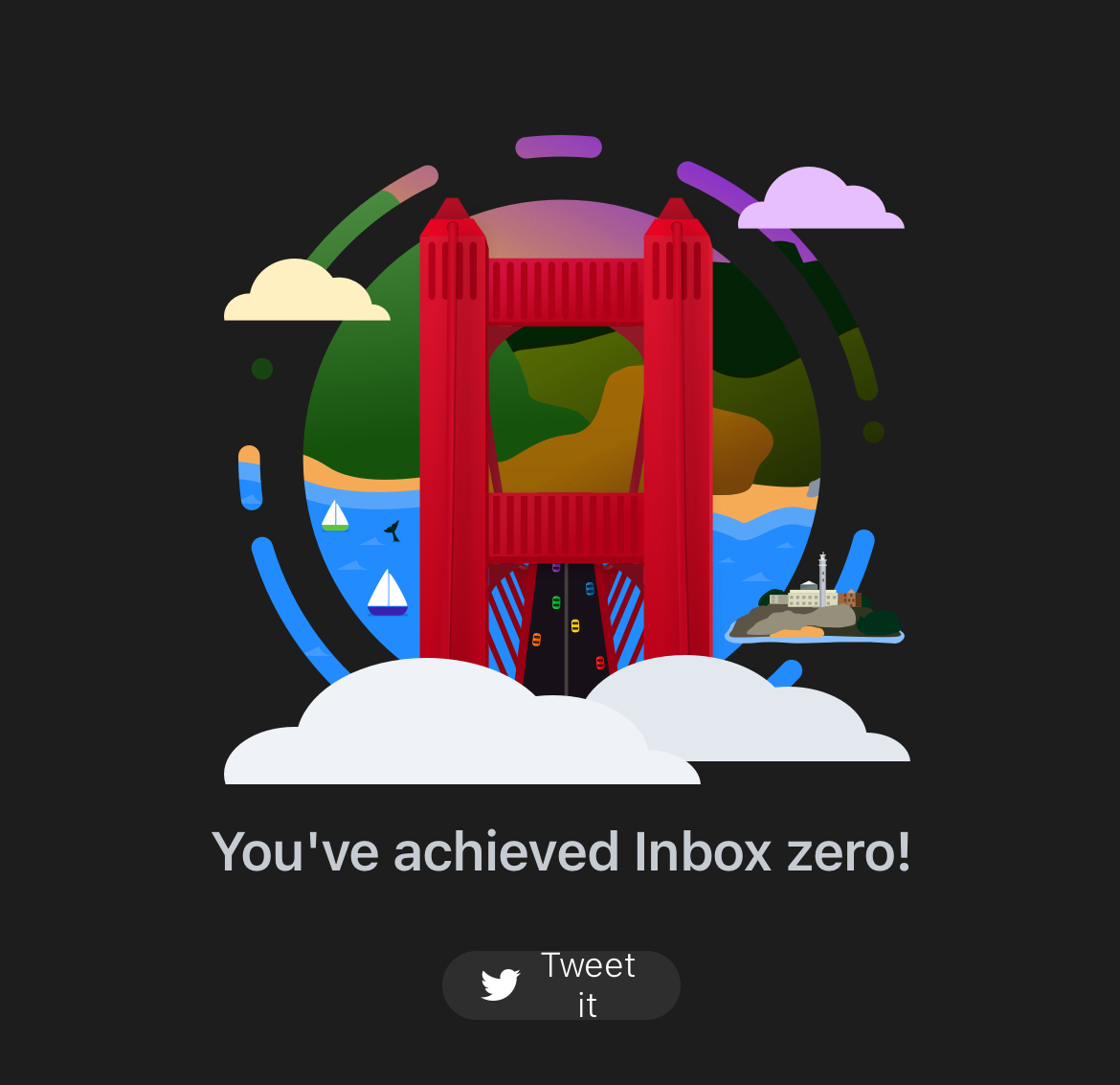
What is Inbox Zero?
Inbox Zero is a method of email management that aims to keep your inbox empty or nearly empty at all times. This is achieved by processing each email as soon as you receive it, and either deleting it, archiving it, or delegating it to someone else.
Benefits of Keeping Inbox Zero
There are many benefits to keeping Inbox Zero, including:
- Reduced stress and anxiety: A cluttered inbox can be a source of stress and anxiety. When you have a lot of unread emails, it can be difficult to focus on other tasks and projects. Keeping Inbox Zero can help you clear your head and focus on what’s important.
- Increased productivity: When you’re not constantly checking and responding to emails, you have more time to focus on other tasks. This can lead to increased productivity and efficiency.
- Improved organization: An organized inbox makes it easier to find the emails you need when you need them. This can save you a lot of time and hassle.
- Greater sense of accomplishment: When you achieve Inbox Zero, it can give you a great sense of accomplishment. This can motivate you to stay on top of your email and other tasks.
How to Get Started with Inbox Zero
If you’re interested in trying Inbox Zero, here are a few tips to get started:
- Unsubscribe from unwanted emails. The first step is to unsubscribe from any unwanted emails. This includes newsletters, marketing emails, and social media notifications.
- Create folders and labels. Once you’ve unsubscribed from unwanted emails, it’s time to create folders and labels to organize your inbox. This will make it easier to find the emails you need when you need them.
- Process each email immediately. When you receive a new email, take a few minutes to process it. This means deciding whether to delete it, archive it, or delegate it to someone else.
- Set aside time each day to check your email. Don’t check your email throughout the day. This will distract you from other tasks and make it difficult to focus. Instead, set aside a specific time each day to check and respond to emails.
- Don’t be afraid to delete emails. Many people are hesitant to delete emails, even if they’re not important. But it’s important to remember that your inbox is a temporary storage space. If you don’t need an email anymore, delete it.
Tips for Maintaining Inbox Zero
Once you’ve achieved Inbox Zero, it’s important to maintain it. Here are a few tips:
- Be consistent. The key to maintaining Inbox Zero is to be consistent. Process each email immediately and set aside time each day to check your email.
- Don’t be afraid to say no. If you’re getting too many emails, don’t be afraid to say no to requests. You don’t have to respond to every email you receive.
- Use a to-do list. If you have emails that require action, add them to your to-do list. This will help you keep track of what you need to do and avoid forgetting about important emails.
Personal Note
I’ve been using the Inbox Zero method since the days of Google Inbox, which was discontinued in 2019. I’ve found that it’s the best way for me to manage my email and stay on top of my workload. It’s not always easy to maintain, but it’s worth it in the long run.
Spark is a popular email app that can help you achieve and maintain Inbox Zero. It has a number of features that make it ideal for email management. If you’re serious about achieving Inbox Zero, I recommend checking out Spark. It’s a great email app that can help you to manage your email more effectively and efficiently.
If you’re new to Inbox Zero, I encourage you to give it a try. It may take some time to get used to, but it’s a great way to reduce stress, improve productivity, and get more done.