Papercut SMTP: Your Simplified Email Testing Solution
Implementing a simplified SMTP Solution for testing your Applications
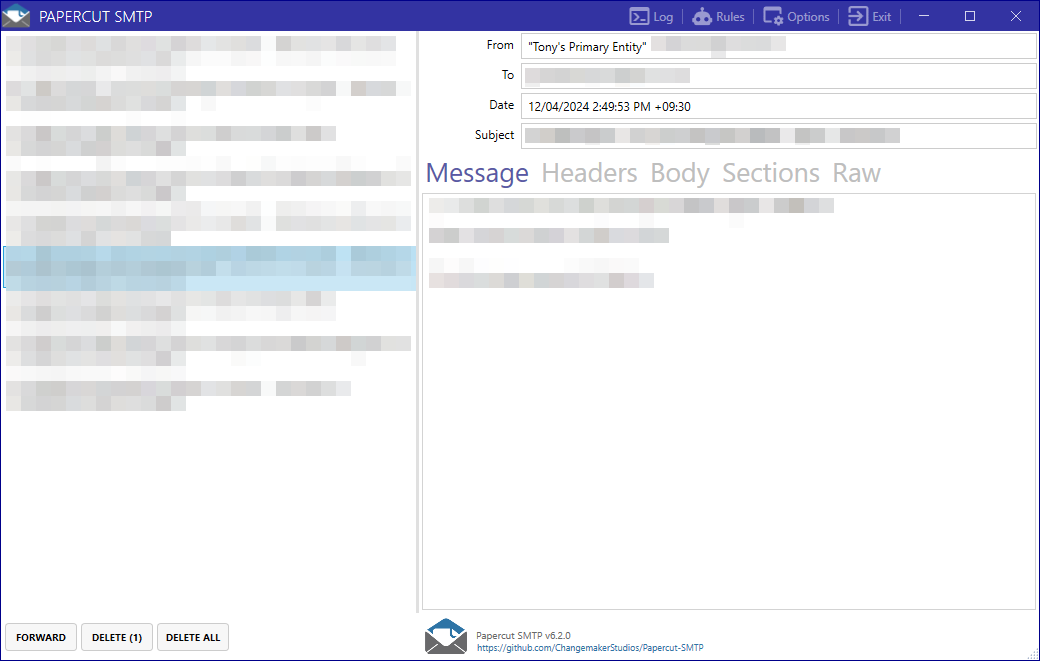
If you're a developer or IT professional who frequently tests applications that send emails, you know the drill: writing code, firing it off, and then the scramble to see if your email actually arrived and looks as expected. That's where Papercut SMTP comes in to streamline your workflow.
What is Papercut SMTP?
Papercut SMTP is a lightweight, open-source tool designed specifically for intercepting and viewing emails sent during software testing. It functions as a simple SMTP server. Think of it as a temporary email inbox just for your testing purposes.
Why Use Papercut SMTP?
- Ease of Use: Papercut SMTP is incredibly simple to set up and use. There's no complicated configuration - it works out of the box.
- Real-time View: It provides a real-time display of emails as they are sent, allowing you to see the content, headers, and even raw data.
- Saves Time: No need to search your actual email provider's inbox or try setting up temporary test accounts.
- Cross-Platform: Papercut SMTP works seamlessly on Windows, macOS, and Linux.
Setting Up Papercut SMTP
- Download: Head over to the Papercut SMTP GitHub repository (https://github.com/ChangemakerStudios/Papercut-SMTP) and grab the installer or download the portable version.
- Run: Launch the application. That's it! Papercut SMTP will quietly run as a background process (you can find it in your system tray or menu bar).
Using Papercut SMTP
- Configure Your Application: Update your testing application's email settings to use the following:
- SMTP Server:
localhost - SMTP Port:
25
- SMTP Server:
- Send Test Emails: Now, when you trigger test emails from your application, Papercut SMTP will catch them.
- View Your Emails: Open the Papercut SMTP interface to see a list of your intercepted emails. You can click on individual emails to inspect their full details.
Beyond the Basics
While Papercut SMTP excels in its simplicity, it does have a few additional features worth noting:
- Background Service: Papercut SMTP can function as a background service, intercepting emails even if the main interface isn't open.
- Notifications: You can get desktop notifications whenever a new email arrives.
- Saving Emails: You have the option to save emails for later reference.
- Relay and Forwarding: You can forward on any emails recieved to a normal inbox